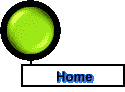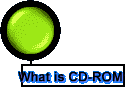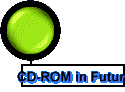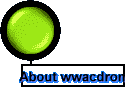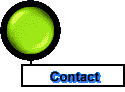|
DRIVES |
|---|
|
Average access time, a measure of how long it takes the laser head to locate and begin reading an appropriate region of disc, is measured in millisecond(ms), and tends to vary from 1500 ms down to 300 ms. Typically, latency may vary from between 50 and 80 ms for innermost turns, and approximate 150 ms for outermost turns. CD-ROM data blocks provide a means of storing information logically to yield a data structure which is both manageable and readable. Using one-hour discs, the two different user data block sizes of 2 Kbytes and 2.28 Kbytes in Mode 1 and Mode 2 operation ,give 553 Mbytes and 602 Mbytes data capacities, respectively. All high specification drives support Mode 1 and Mode 2 operation, including that integrated into the CDTV. A less important area of difference concerns the maximum data transfer rate, which tends to be more than four times greater. Maximum data transfer rate is achieved through burst transfer (or burst mode), where the drive seizes the computer completely. However, it cannot be sustained for reasonable periods of time. Other optical disc formats include Philips Compact Disc-Interactive (CD-I) and the Apple Hierarchical Filing System (HFS). However, ISO currently remains most widespread, and can be seen in multimedia through Commodore CDTV.
|
|
CD-ROM Drive Installation CD-ROM drives can be internal or external. Portable drives such as the NEC CDR-35 and Philips CM50 generally provide an expensive route to CD-ROM.*** Other than saving desk space and often reducing the number of mains leads, there are no other advantages in using internal drives. Lack of space or an insufficient power supply, can force the need for an external or portable drive. Indeed a number of desktop computers on the market support little more than two 3.5” drive bays, as it seems that the advent of surface mount technology has encouraged some manufacturers to opt for yet smaller cases than ever before. Apple and Tandy led the trend towards small footprint computers, but IBM was the catalyst with its PS\2 range.*** In so far as the PC is concerned, problems of small cases could be overcome using ‘CD-ROM cards’, which like hard cards would embody a drive mechanism and controller as a single module. However, standard 12 cm CD-ROM drives would be too large for many machines. Internal or externals, the connection of a CD-ROM drive requires an appropriate interface, of which there are basically two kinds: propriety bus interface an SCSI. This means that a PC XT/AT machine requires a different interface suit Apple computers, which require SCSI compatible drives. Propriety bus interfaces are indigenous to different manufacturers resulting in zero interchangeability between different drives. For example, you cannot simply swap between and NEC drives. Up until 1991 all propriety bus connections took place over an eight-bit bus, giving compatibility across the board in terms of PC XTs and ATs. For PS/2s and compatible systems, all of which possess the Micro Channel Architecture(MCA) bus, an appropriate MCA interface card is required. SCSI is now universal and officially backed by ANSI(American National Standards Institute). Aimed to provide interchangeability between peripherals and computer systems from different manufacturers, it is not intended solely for the attachment of CD-ROM drives. It is often used to interface hard disk drives, printers and other peripherals. |

Copyright(c) 2002 WWA CD-ROM, Inc. All rights reserved.
angin_bayu_ash@yahoo.co.uk